Introducing Windsurf AI: An Agentic Approach to Coding

Windsurf AI, developed by Codeium, is an AI-powered coding tool that takes an “agentic” approach to code generation. It goes beyond simple code suggestions, enabling developers to collaborate with AI to generate entire files, refactor code, and even debug automatically.
- What is Agentic AI: Agentic AI refers to AI systems that can act independently and make decisions to achieve specific goals. In the context of coding, this means that Windsurf AI can understand the developer’s intentions and proactively assist in completing complex tasks, rather than just providing passive suggestions.
Windsurf AI emphasizes collaboration between developers and AI, creating a more interactive and dynamic coding experience. It aims to be an intelligent partner in the development process, helping developers write code faster, debug more effectively, and manage complex projects with ease.
Windsurf AI: A Closer Look
Is Windsurf AI Right for You? Features, Benefits, and Costs Explained
Key Features of Windsurf AI
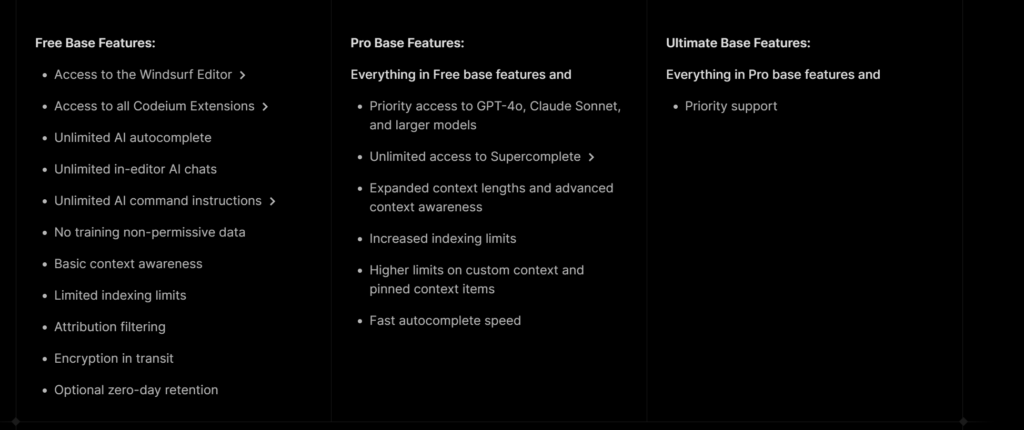
- AI Flows: This feature facilitates a more interactive and dynamic collaboration with the AI, enabling it to understand the developer’s intentions and provide more contextually relevant assistance.
- Cascade: This tool combines deep codebase understanding with advanced tools and real-time awareness of the developer’s actions, creating a powerful and collaborative coding experience.
- Write Mode: This mode allows developers to write and generate files directly from their prompts, providing a more streamlined and efficient way to create code.
- Multi-file Multi-edit Capability: Windsurf AI can handle complex projects with multiple files and edits, making it suitable for large-scale development.
- Deep Contextual Awareness: The AI in Windsurf has a deep understanding of the codebase, allowing it to provide more accurate and relevant suggestions.
- Terminal Command Suggestions: Windsurf AI can even suggest terminal commands, further streamlining the development workflow.
- LLM-based Search Tools: Windsurf AI includes powerful search tools that leverage Large Language Models (LLMs) to provide more accurate and relevant results.
- Real-time Error Detection and Automated Debugging: Windsurf AI can identify errors in real-time and suggest or even implement fixes automatically, saving developers valuable debugging time.
Benefits of Using Windsurf AI
- Increased developer productivity and efficiency: Windsurf AI automates tasks, provides intelligent code suggestions, and helps with debugging, leading to increased productivity and efficiency for developers.
- Improved code quality and reduced bugs: By identifying potential errors and suggesting fixes, Windsurf AI helps improve code quality and reduce the number of bugs in software projects.
- Faster development cycles and quicker project completion: Windsurf AI’s code generation and automation capabilities can significantly accelerate development cycles, leading to faster project completion.
- Enhanced collaboration between developers and AI: Windsurf AI fosters a more collaborative coding experience, allowing developers to work seamlessly with AI to achieve their development goals.
Windsurf AI Pricing Plans

- Free tier: The free tier provides access to the Cascade Base model, unlimited AI autocomplete, in-editor AI chats, and AI command instructions, along with basic context awareness and limited indexing limits. It also includes 5 User Prompt credits and 5 Flow Action credits for premium models.
- Pro tier: The Pro tier costs $15 per month and provides 500 User Prompt credits and 1500 Flow Action credits for premium models, allowing for more extensive use of advanced AI features.
Top 6 Windsurf AI Alternatives
Methodology: How We Chose These Alternatives
- Focus on features, functionality, and target audience: The selection of alternatives was based on a thorough analysis of their features, functionality, and target audience. Tools were chosen to represent a diverse range of capabilities and cater to different developer needs.
- Consideration of pricing, accessibility, and ease of use: Pricing, accessibility, and ease of use were also key factors in the selection process. Tools with different pricing models, accessibility features, and user interfaces were included to provide a comprehensive overview of the options available.
- Emphasis on unique strengths and differentiation: Each alternative was evaluated based on its unique strengths and differentiation from Windsurf AI. This highlights the diversity and innovation within the AI coding landscape and helps developers choose the tool that best aligns with their specific requirements.
Cursor AI: The AI-First Code Editor
Cursor AI is an AI-first code editor designed to make software development faster and more efficient. It acts as an AI pair programmer, offering support throughout the coding process.

Key Features:
- AI-powered Autocomplete: Predicts your next edit and suggests code completions across multiple lines.
- Diff-Aware Predictions: Generates multi-line code diffs, predicting likely changes to nearby code.
- Chat with Codebase Context: Allows you to ask questions about your codebase and receive contextually relevant answers.
- Natural Language Editing: Edit code using natural language instructions.
- Image and Web Search Integration: Include visual context and web search results in your chat with the AI.
- Shadow Workspace: Enables you to iterate on code in the background without affecting your main workspace.
Pricing:

- Free Tier: 2000 completions, 50 slow premium requests, Pro two-week trial.
- Paid Tier(s):
- Pro: $20/month, unlimited completions, 500 fast premium requests per month, unlimited slow premium requests, 10 o1-mini uses per day.
- Business: $40/user/month, enforces privacy mode org-wide, centralized team billing, admin dashboard with usage stats, SAML/OIDC SSO.
Pros:
- Intuitive interface.
- Powerful AI code completion.
- Efficient code editing.
- Good privacy features.
Cons:
- Limited free tier.
- Can be expensive for heavy users.
- May require some learning curve for optimal use.
Copilot AI: Your AI Pair Programmer

Key Features:
- Real-time code suggestions: Copilot provides real-time code suggestions as you type, helping you write code faster and with fewer errors.
- Contextual awareness: Copilot understands the context of your code and provides relevant suggestions based on your current file and project.
- Multi-language support: Copilot supports a wide range of programming languages, making it a versatile tool for different projects.
- Integration with popular IDEs: Copilot integrates with popular IDEs like Visual Studio Code, Visual Studio, and JetBrains IDEs, providing a seamless coding experience.
- Code explanations and refactoring: Copilot can explain code snippets and suggest refactorings to improve code quality and readability.
Pricing:

Free Tier: Free for verified students, teachers, and maintainers of popular open-source projects. Paid Tier(s):
- Copilot for Individuals: $10 per month.
- Copilot for Business: $19 per user per month.
Pros:
- Powerful AI code completion.
- Seamless integration with popular IDEs.
- Good for individual developers and teams.
Cons:
- Can be expensive for large teams.
- May require some learning curve for optimal use.
Aider AI: AI Pair Programming in Your Terminal
Aider AI is an innovative tool designed for pair programming directly in the terminal interface. It utilizes large language models (LLMs) like GPT-4o and Claude 3.5 Sonnet to assist with coding tasks within a local git repository. Here are some key features of Aider AI:
Key Features:
- Terminal Integration: Works directly within your terminal.
- Local LLM Support: Allows you to use local and closed-source LLMs.
- Unlimited Output: Generates unlimited output from your chosen LLM.
- Voice Coding: Enables voice-to-code interaction.
- Image and Web Page Integration: Incorporate images and web pages into your coding projects.
- Multi-language Support: Aider AI supports various programming languages.
Pricing:
- Free Tier: Yes
Pros:
- Open-source.
- Flexible LLM support.
- Terminal integration.
- Voice coding.
- Free to use.
Cons:
- May require more technical expertise.
- Interface may not be as user-friendly as some alternatives.
- Limited support for certain features.
Cline AI: Your Autonomous Coding Agent in the IDE
Cline AI is an advanced autonomous coding agent designed to integrate directly within your Integrated Development Environment (IDE), specifically Visual Studio Code (VSCode). Here’s a breakdown of how Cline functions and its key features:
Key Features:
- Agentic Coding Capabilities: Cline AI can handle complex software development tasks step-by-step.
- File and Project Management: Cline AI can create and edit files, explore large projects, and manage codebases efficiently.
- Browser and Terminal Integration: Cline AI can interact with your web browser and execute terminal commands with your permission.
- Model Context Protocol (MCP) Support: Cline AI supports MCP, a framework that allows AI agents to dynamically integrate new tools and capabilities in real-time.
- Interactive Debugging and Testing: Cline AI can launch a browser, interact with web elements, and capture screenshots and console logs.
Pricing:
- Paid Tier(s): Pay-per-token model.
Pros:
- Powerful agentic capabilities.
- Seamless IDE integration.
- Browser and terminal interaction.
- MCP support for extensibility.
Cons:
- Pay-per-token model can be unpredictable and potentially expensive.
- May require a learning curve for optimal use.
Replit Agent: AI-Powered Full-Stack Web Development in the Browser
Replit Agent is an AI-powered tool integrated into the Replit platform, which aims to simplify and accelerate the process of full-stack web development directly within the browser. Here are its key features:

Key Features:
- Natural Language Prompts: Create applications by describing your needs in plain language.
- Full-Stack Development: Generates both front-end and back-end code.
- Multi-Step Task Management: Handles complex development tasks with multiple steps.
- Integrated Development Environment: Provides a complete development environment within the Replit platform.
- Real-time Code Assistance: Offers real-time code suggestions, error correction, and logic flow assistance.
- Ghostwriter: Provides real-time code assistance, error correction, and optimization suggestions.
- Automated Testing and CI/CD: Replit Agent can automate testing processes and even set up continuous integration and continuous deployment (CI/CD) pipelines.
Pricing:
- Free Tier: Included with Replit Core/Teams subscriptions.
- Paid Tier(s): Usage-based billing system where you pay 25 cents per checkpoint.
Pros:
- Integrated with Replit.
- Full-stack development capabilities.
- Natural language interface.
- Good for beginners and experienced developers.
- Cost-effective for Replit users.
Cons:
- Requires a Replit subscription.
- May not be as flexible as some alternatives.
- Limited customization options.
Bolt.new AI: AI-Powered Full-Stack Web Development with Environment Control
Bolt.new allows users to use natural language prompts to create, edit, run, and deploy full-stack applications. It combines AI code generation with the ability to manage the entire development environment within the browser.

Key Features:
- Full-Stack in the Browser: Develop, run, and deploy full-stack applications directly in your browser.
- AI with Environment Control: Gives AI models control over the entire development environment.
- NPM Package Support: Install and run npm packages within the browser-based environment.
- Framework Support: Supports popular frameworks like React, Vue, and Astro.
- Integrated Development Environment: Combines AI assistance with a full-featured IDE in the browser.
- Error Detection and Fixing: Bolt.new AI can identify and suggest or implement fixes for errors in your code.
- Single Prompt Application Generation: Bolt.new AI can generate an entire application from a single prompt.
Pricing:
- Free Tier: Limited tokens.
- Paid Tier(s): Paid subscriptions with more tokens.
Pros:
- Full-stack development in the browser.
- Advanced AI capabilities.
- Good framework support.
- Convenient development environment.
Cons:
- Can be resource-intensive.
- May require a learning curve.
- Limited customization options in the free tier.
Comparative Overview Table
| Tool Name | Primary Focus | Key Features | Free Tier (Y/N) | Paid Tier (Starting Price) | Open Source (Y/N) | Key Differentiator |
|---|---|---|---|---|---|---|
| Windsurf AI | Agentic AI coding | AI Flows, Cascade, Write Mode, Multi-file editing, Deep contextual awareness, Terminal command suggestions, LLM-based search, Automated debugging | Y | $15/month | N | Agentic AI capabilities, deep codebase understanding |
| Cursor AI | AI-powered code completion and editing | AI-powered autocomplete, Diff-aware predictions, Chat with codebase context, Natural language editing, Image and web search integration, Shadow workspace | Y | $20/month | Y | AI-first code editor, diff-aware predictions |
| Copilot AI | AI assistance across Microsoft 365 apps | Cross-application integration, Contextualized assistance, Automated task handling, Enhanced communication, Data analysis and visualization, Image generation | Y | $20/month | N | Versatile AI assistant, seamless integration with Microsoft 365 |
| Aider AI | AI pair programming in the terminal | Terminal integration, Local LLM support, Unlimited output, Voice coding, Image and web page integration, Multi-language support | Y | No | Y | Open-source, flexible LLM support, terminal integration, voice coding |
| Cline AI | Autonomous coding agent in your IDE | Create & edit files, explore projects, use the browser, execute terminal commands, MCP support | N | Pay-per-token model | Y | Agentic capabilities within the IDE, browser and terminal interaction, MCP support |
| Replit Agent | AI-powered full-stack web development in the browser | Natural language prompts, Full-stack development, Multi-step task management, Integrated development environment, Real-time code assistance, Ghostwriter, Automated testing | Y (with Replit subscription) | Usage-based billing (25 cents per checkpoint) | N | Integrated with Replit, full-stack development capabilities, natural language interface |
| Bolt.new AI | AI-powered full-stack web development in the browser | Full-stack in the browser, AI with environment control, NPM package support, Framework support, Integrated development environment, Error detection | Y | Paid subscriptions with more tokens | Y | Full-stack development in the browser, advanced AI capabilities, good framework support |
Choosing the Right AI Coding Tool
Finding Your Perfect AI Pair: Factors to Consider
Assess Your Needs and Priorities
- Identify your primary coding tasks and pain points: Before selecting an AI coding tool, it’s important to clarify your main coding tasks and challenges. Are you seeking assistance with code completion, debugging, refactoring, or full-stack development? Knowing your requirements will help you focus on the options and pick the tool that effectively meets your unique needs.
- Determine your budget and willingness to pay: AI coding tools are available with various pricing models, ranging from free tiers to subscription plans and pay-per-token options. It’s important to consider your budget and how much you’re willing to invest in AI assistance. Some tools provide free tiers with limited features, while others necessitate paid subscriptions to access all functionalities.
- Consider your preferred coding style and workflow: Different AI coding tools work with various IDEs and provide different degrees of automation and control. Think about your coding style and workflow preferences. Do you like a highly automated experience with little manual input, or do you favor having more control over the code generation process?
Evaluate Key Features
- Code completion and generation capabilities: Assess the code completion and generation abilities of each tool. How precise and pertinent are the recommendations? Is the tool capable of creating complete functions or classes based on natural language descriptions?
- Contextual awareness and codebase understanding: The tool has a strong ability to understand the relationships between various parts of your code. It can provide relevant suggestions based on the context, enhancing your coding experience.
- Debugging and error-handling features: Assess the debugging and error-handling features. Can the tool identify potential errors and suggest fixes? Can it help you debug complex issues more efficiently?
- Integration with your IDE and other tools: Check the tool’s integration with your preferred IDE and other development tools. Does it integrate seamlessly with your existing workflow?
- Collaboration features: If you work in a team, consider the collaboration features offered by the tool. Can it facilitate code sharing, review, and collaboration among developers?
- Specific LLM Support: If you have a preference for a specific Large Language Model (LLM), check if the tool supports it. Some tools offer flexibility in choosing LLMs, while others are tied to specific models.
Consider Pricing and Value
- Compare free vs. paid tiers and their limitations: Compare the features and limitations of free tiers versus paid tiers. Free tiers may offer basic functionality, while paid tiers unlock more advanced features and higher usage limits.
- Evaluate the long-term value and ROI: Consider the long-term value and return on investment (ROI) of using an AI coding tool. How much time and effort can it save you in the long run? Can it help you improve code quality and reduce development costs?
- Consider the cost of switching tools in the future: Evaluate the cost of switching tools in the future. Some tools may lock you into their ecosystem, while others offer more flexibility in migrating to different platforms.
Test Drive and Experiment
- Take advantage of free trials and free tiers: Most AI coding tools offer free trials or free tiers. Take advantage of these to test the tool and see if it fits your needs.
- Experiment with different tools to see which one feels best: Experiment with different tools to get a feel for their user interface, features, and performance. Each tool has its own strengths and weaknesses, so it’s important to find the one that best suits your preferences.
- Don’t be afraid to switch tools if your needs change: Your needs and preferences may change over time. Don’t be afraid to switch tools if you find a better option or if your requirements evolve.
Conclusion
Embracing the AI Revolution is not just a concept for the future, it’s a reality that is reshaping the software development landscape today. AI is swiftly altering how we approach coding, providing powerful tools that help streamline workflows, automate repetitive tasks, and ultimately improve the quality of our work. This transformation shows no signs of slowing down. The AI coding market is vibrant, with new tools and features continuously emerging, presenting exciting opportunities for developers to enhance their productivity and tap into their creative potential. The takeaway is clear: the future of coding is collaborative and driven by AI. Developers who welcome these intelligent assistants will be in the best position to succeed, creating the innovative software solutions of tomorrow more efficiently and effectively than ever before.
















