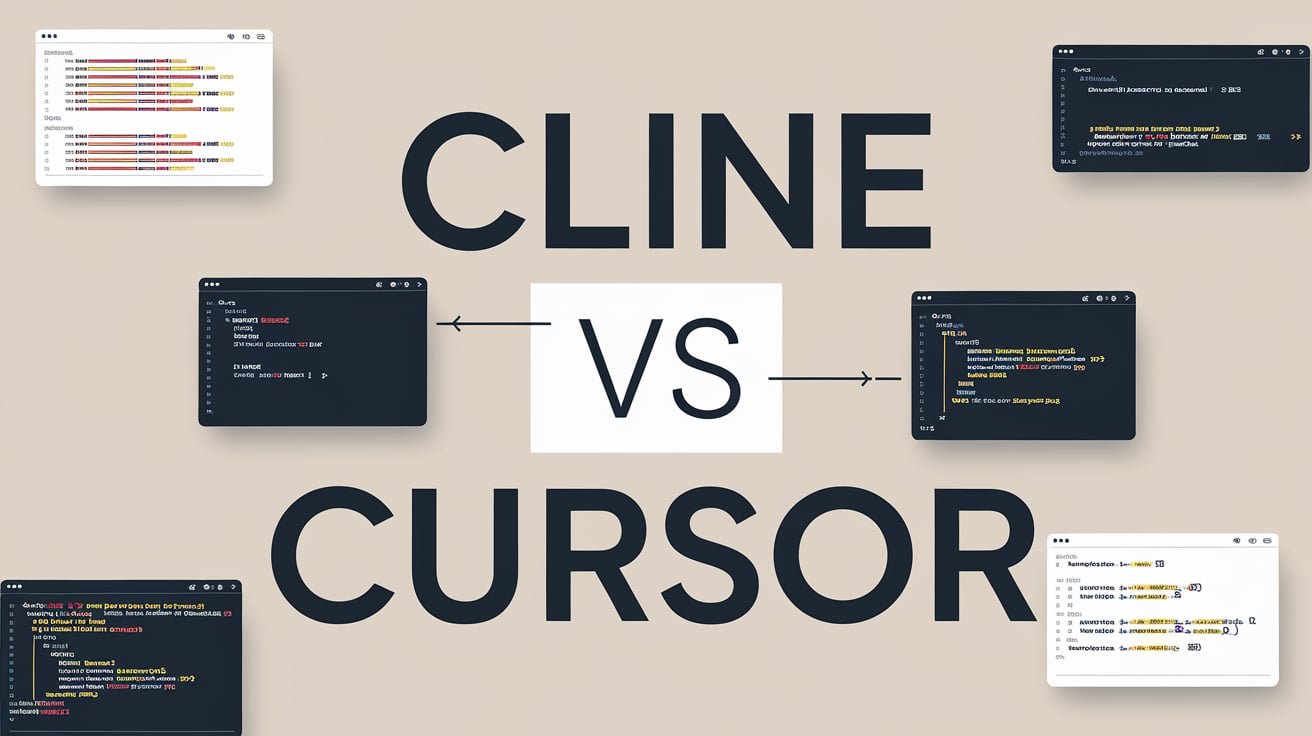The world of software development is rapidly evolving, with AI-powered tools emerging as game-changers. Among these, Cline AI Coder Agent and Cursor AI IDE are two prominent contenders vying for the attention of developers. Both promise to streamline coding workflows and boost productivity, but they differ significantly in their approach and capabilities. This report delves deep into the features, strengths, and weaknesses of each tool, providing a comprehensive comparison to help you make an informed decision.
Cline AI Coder Agent: An Overview
Cline AI Coder Agent stands out by functioning as an independent coding assistant that operates directly within your IDE. Both Cline and Cursor utilize the Claude 3.5 Sonnet AI model. Cline leverages this model’s agentic coding capabilities to handle complex software development tasks step-by-step. Its core strength lies in its ability to interact with your development environment in various ways:
| Feature | Description |
|---|---|
| File Creation and Editing | Create, edit, and navigate files |
| Command Execution | Automate tasks and integrate tools |
| Web Interaction | Debug, gather information, interact with web pages |
| Extensibility | Create new tools and extend capabilities with MCP |
Cline can create new files, edit existing ones, and navigate through large projects with ease. It can execute terminal commands, allowing for automation of tasks and integration with various development tools. Cline can even use a browser, enabling it to interact with web pages, perform debugging tasks, and gather information from the web. Furthermore, Cline supports the Model Context Protocol (MCP), which allows it to create new tools and extend its own capabilities dynamically. This extensibility is further enhanced by Cline’s ability to autonomously create, install, and use custom tools tailored to individual workflows.
Cline operates within a user-friendly GUI that provides real-time oversight and requires user approval for actions, ensuring a safe and controlled environment. This “human-in-the-loop” approach allows developers to maintain control while leveraging the power of AI.
Cline AI Coder Agent: Strengths
These core functionalities contribute to several key strengths that set Cline apart:
- Agentic Capabilities: Cline’s ability to act as an agent within the IDE sets it apart. It can perform tasks beyond code completion, offering a more comprehensive and autonomous coding experience.
- Versatility: Its ability to interact with files, execute commands, and use the browser makes it a versatile tool for various development tasks.
- Extensibility: Support for MCP allows Cline to adapt and evolve, integrating new tools and capabilities as needed. This is further enhanced by its ability to create and utilize custom tools, allowing developers to tailor Cline to their specific workflows and extend its functionality dynamically.
- Human-in-the-Loop: The GUI and approval system provide a safe and controlled environment for AI-assisted coding.
Cline AI Coder Agent: Weaknesses
- Rate Limits: Cline’s rate limits can impact workflow fluidity by slowing down response times.
- Pricing: Cline’s token-based pricing can be expensive, especially for users who rely heavily on the tool.
- Challenges with Larger Projects: While Cline excels in many areas, it can struggle with larger files and contexts, potentially leading to errors or inconsistencies in code generation. Developers working on extensive projects may need to employ strategies like careful file organization and frequent refactoring to mitigate this limitation.
Cursor AI IDE: An Overview
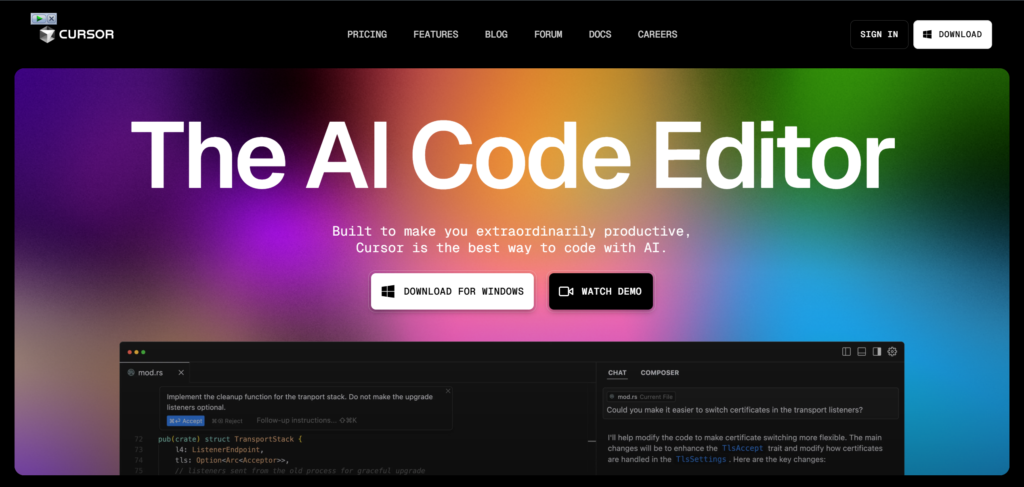
Cursor AI IDE, also utilizing the Claude 3.5 Sonnet AI model takes a different approach by building upon the foundation of VS Code and integrating AI into its core functionality. This provides a familiar interface for developers while incorporating advanced AI features to enhance the coding experience. Some of its key features include:
| Feature | Description |
|---|---|
| AI-Powered Code Completion | Predicts your next edit and suggests multi-line code changes |
| Chat with Your Codebase | Ask questions, get explanations, and identify potential bugs |
| Natural Language Editing | Edit code using natural language instructions |
| Multi-File Editing | Generate and update code across multiple files |
- AI-Powered Code Completion: Cursor goes beyond basic autocompletion, predicting your next edit and suggesting multi-line code changes.
- Chat with Your Codebase: Cursor allows you to chat with an AI that understands your codebase, enabling you to ask questions, get explanations, and even identify potential bugs.
- Intelligent Code Refinement: Cursor can analyze your code and suggest improvements for clarity, efficiency, and style.
- Inline Code Generation: Generate code directly within your existing code by providing natural language prompts or instructions.
- Code Base Questions: Ask questions about your codebase, such as “Where is this function used?” or “What are the dependencies of this module?”
- Natural Language Editing: You can edit code using natural language instructions, making it easier to make changes and refactor code.
- Multi-File Editing: Cursor can generate and update code across multiple files, streamlining complex coding tasks.
- Integration with VS Code Extensions: As a fork of VS Code, Cursor allows you to import your existing extensions, themes, and keybindings.
Cursor aims to provide a seamless and intuitive coding experience, where AI assists you at every step without disrupting your workflow.
Cursor AI IDE: Strengths
- Integrated AI: AI is deeply integrated into Cursor’s core functionality, providing a more cohesive and intuitive experience.
- Familiar Interface: Its VS Code foundation makes it easy for developers to transition to Cursor.
- Powerful Code Completion: The AI-powered code completion is highly effective, saving time and reducing errors.
- Codebase Chat: The ability to chat with your codebase provides a unique and valuable way to interact with your code.
- Increased Productivity: Cursor can significantly speed up coding tasks by automating repetitive tasks, reducing debugging time, and providing intelligent suggestions. Once mastered, it can lead to a significant boost in productivity.
- Shift in Coding Practices: Cursor empowers developers to focus more on high-level problem-solving and architecture by automating many of the tedious aspects of coding. This shift in focus can lead to more efficient and effective development processes.
Cursor AI IDE: Weaknesses
- Limited Agentic Capabilities: Compared to Cline, Cursor’s agentic capabilities are more limited. It primarily focuses on code generation and assistance within the editor.
- Performance Issues: Some users have reported performance issues, particularly with larger projects or complex codebases.
Pricing Comparison
Both Cline AI Coder Agent and Cursor AI IDE offer different pricing models:
Cline AI Coder Agent uses a token-based pricing model, where you pay for the number of tokens used by the AI model. This can be more expensive for users who rely heavily on the tool.
Cursor AI IDE offers a free tier with limited usage, allowing developers to try out the basic features. Paid plans provide unlimited completions and access to more advanced features. Business plans offer additional features like admin tools, centralized billing, and privacy enforcement.

Here’s a breakdown of Cursor AI IDE’s pricing:
Hobby (Free)
- Pro two-week trial
- 2000 completions
- 50 slow premium requests
Pro ($20/month)
- Everything in Hobby, plus:
- Unlimited completions
- 500 fast premium requests per month
- Unlimited slow premium requests
- 10 “o1-mini” uses per day
Business ($40/user/month)
- Everything in Pro, plus:
- Enforce privacy mode org-wide
- Centralized team billing
- Admin dashboard with usage stats
- SAML/OIDC SSO
Cline AI Coder Agent vs. Cursor AI IDE: A Head-to-Head Comparison
| Feature | Cline AI Coder Agent | Cursor AI IDE | Limitations |
|---|---|---|---|
| Core Functionality | Autonomous coding agent within your IDE | AI-powered IDE with advanced features | |
| AI Model | Claude 3.5 Sonnet | Claude 3.5 Sonnet | |
| Code Completion | Basic code completion | Advanced AI-powered code completion with multi-line suggestions | |
| Code Generation | Can generate code across multiple files | Can generate code across multiple files | |
| Agentic Capabilities | Can execute commands, use the browser, and extend capabilities with MCP | Primarily focused on code generation and assistance within the editor | Cline: May struggle with larger files and contexts. Cursor: More limited in its ability to interact with the development environment outside the editor. |
| User Interface | Custom GUI with real-time oversight and approval system | Familiar VS Code interface | |
| Pricing | Token-based pricing | Free tier with limited usage; paid plans with unlimited usage | Cline: Can be expensive for heavy users. Cursor: Paid plans can be costly, especially for businesses. |
| Strengths | Agentic capabilities, versatility, extensibility, human-in-the-loop | Integrated AI, familiar interface, powerful code completion, codebase chat | |
| Weaknesses | Rate limits | Performance issues |
Choosing the Right Tool: Cline AI Coder Agent or Cursor AI IDE?
The choice between Cline AI Coder Agent and Cursor AI IDE depends on your specific needs and preferences.
Choose Cline AI Coder Agent if:
- You need a more autonomous and versatile AI coding assistant.
- You value the ability to execute commands, use the browser, and extend capabilities.
- You prefer a human-in-the-loop approach with real-time oversight.
For example, if you’re a freelance developer working on small to medium-sized projects and value flexibility and automation, Cline might be a good fit. Its ability to interact with various aspects of your development environment and automate tasks can significantly boost your productivity.
Choose Cursor AI IDE if:
- You prefer a complete AI-powered IDE with a familiar interface.
- You prioritize advanced code completion and codebase chat features.
- You need a tool that integrates well with existing VS Code extensions.
If you’re part of a larger team working on a complex codebase and prefer a stable and familiar environment, Cursor could be the better choice. Its deep integration with VS Code, powerful code completion, and ability to provide insights into your codebase can enhance collaboration and streamline your workflow.
Ultimately, both Cline AI Coder Agent and Cursor AI IDE are powerful tools that can significantly enhance your coding workflow. By carefully considering their strengths and weaknesses, you can choose the tool that best suits your needs and helps you become a more productive and efficient developer.
Conclusion
The emergence of AI-powered coding tools like Cline AI Coder Agent and Cursor AI IDE marks a significant shift in the software development landscape. These tools offer the potential to streamline workflows, reduce errors, and empower developers to tackle complex tasks with greater efficiency. While both Cline and Cursor leverage the power of AI, they differ in their approach and capabilities. Cline excels in its agentic capabilities, versatility, and extensibility, while Cursor shines with its integrated AI, familiar interface, and powerful code completion.
By understanding the nuances of each tool, developers can make informed decisions about which one best aligns with their needs and preferences. As AI technology continues to evolve, we can expect even more sophisticated and powerful coding tools to emerge, further transforming the way software is developed. This raises important questions about the future of the developer job market. Will these tools replace developers altogether, or will they simply augment their capabilities and allow them to focus on higher-level tasks?
Furthermore, the increasing use of AI in coding raises ethical considerations. How do we ensure that these tools are used responsibly and do not perpetuate biases or create unintended consequences? As AI becomes more integrated into the software development process, it’s crucial to address these questions and establish guidelines for ethical AI development.
The future of AI-powered coding tools is full of possibilities. We can anticipate advancements in areas like code understanding, bug detection, and automated testing. These tools may even evolve to generate entire applications from natural language descriptions, further blurring the lines between human developers and AI assistants. The journey of AI in coding has just begun, and the tools discussed in this report represent the first steps towards a future where AI and human developers work together to create innovative and impactful software.